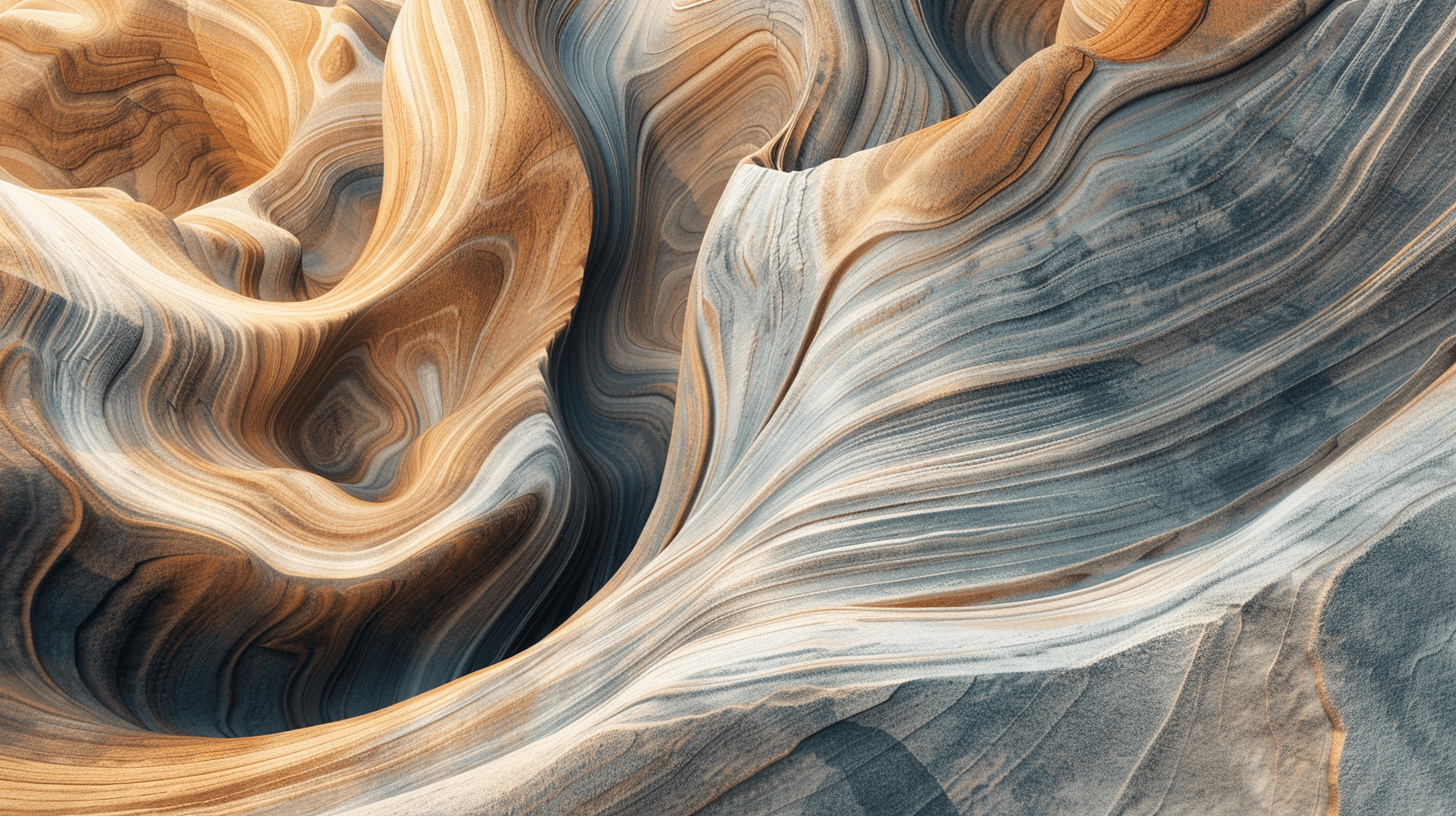
Secrets to Efficiently Work from Home
Discover the ultimate guide to mastering the art of working from home efficiently.
0
January 20, 2021
•
Working from home has become increasingly popular and necessary for many individuals in today's digital age. However, it brings its own unique set of challenges. To ensure productivity and success, it is crucial to establish a solid foundation and work routine. In this article, we will explore the secrets to efficiently working from home, from establishing a daily routine to troubleshooting common work-from-home challenges.
The concept of working from home has gained momentum over the years as companies had to adjust to the COVID-19 pandemic and (not by choice) recognize the benefits of remote work. Whether you are a freelancer or an employee, working remotely allows flexibility and independence. However, it also requires discipline and effective time management skills. Let us delve into the secrets that will empower you to excel in your remote work journey.
Establishing a Daily Routine
An essential element of working from home is establishing a daily routine that optimizes productivity. Without a structured schedule, it is easy to become distracted and lose focus. Start by setting specific working hours and adhering to them consistently. This helps create a sense of accountability and discipline. Establishing specific goals for each day can help you stay motivated and on track. Break down your tasks into manageable steps and prioritize them based on deadlines and importance. This approach can enhance your efficiency and sense of accomplishment.
Creating a morning routine can also set a positive tone for the rest of the day. Start your day with activities that energize you, such as meditation, stretching, or enjoying a nutritious breakfast. This can help you feel more prepared and focused as you begin your workday.
Consider incorporating regular exercise, meal breaks, and time for relaxation into your routine. By taking care of your physical and mental well-being, you will have the energy and focus necessary to excel in your work.
Setting up a Productive Workspace
The environment in which you work plays a vital role in your productivity and motivation. Create a workspace that promotes focus and creativity. Invest in a comfortable ergonomic chair and a suitable desk. Ensure proper lighting to prevent eye strain. Keep your workspace tidy and organized, as clutter can hinder concentration.
Personalizing your workspace can enhance your mood and motivation. Add inspiring artwork, plants, or meaningful objects that bring you joy. By curating an environment that sparks creativity and enthusiasm, you will thrive in your work-from-home journey.
When selecting a desk for your workspace, consider the size and functionality that best suits your needs. A desk with ample surface area can accommodate your work essentials, such as a computer, notebooks, and other tools. Additionally, opt for a desk with storage solutions like drawers or shelves to keep your workspace organized and free of clutter.
Another important aspect to consider when setting up your workspace is the color scheme. Choose colors that promote focus and productivity, such as shades of blue or green, known for their calming and concentration-enhancing properties. Incorporating these colors into your workspace through wall paint, decor, or even stationery can positively impact your work mindset and efficiency.
Time Management Strategies
Effectively managing your time is crucial when working remotely. Without the structure of a traditional office environment, it is easy to lose track of time and become overwhelmed by tasks. Utilize time management techniques to stay focused and meet deadlines.
- Eisenhower Matrix. Differentiate between urgent and important tasks so that you can allocate your time and energy efficiently. Additionally, breaking down complex projects into smaller manageable tasks can help maintain motivation and ensure steady progress.
- Pomodoro Technique, which involves working in short bursts of focused productivity followed by short breaks. This method optimizes concentration and prevents burnout.
- The "Eat That Frog!" principle. This concept, popularized by Brian Tracy, suggests tackling your most challenging or important task first thing in the morning. By completing this task early on, you set a positive tone for the rest of the day and avoid procrastination.
Furthermore, utilizing digital tools such as time-tracking apps or project management software can enhance your time management efforts. These tools can help you monitor your progress, set reminders for important deadlines, and analyze how you allocate your time throughout the day.
Utilizing Technology for Remote Work
Technology is the backbone of remote work, allowing seamless communication and collaboration with colleagues and clients. Take advantage of productivity tools to streamline your workflow and enhance efficiency.
Collaboration tools such as project management software, video conferencing platforms, and document-sharing platforms like Google Drive or Microsoft OneDrive can facilitate effective teamwork and remote communication. Additionally, time-tracking and productivity apps can help monitor your progress and ensure accountability. Leverage automation tools and software to simplify repetitive tasks and eliminate inefficiencies. By harnessing the power of technology, you can maximize productivity and focus on higher-value work.
Moreover, staying connected in a virtual work environment is crucial for maintaining a sense of teamwork and camaraderie. Utilize virtual water cooler chats or team-building activities to foster relationships and boost morale among remote team members. Encouraging open communication channels and regular check-ins can help bridge the gap created by physical distance.
Additionally, cybersecurity measures are essential when working remotely to protect sensitive data and ensure the security of digital assets. Implementing multi-factor authentication, using secure VPN connections, and regularly updating software are key practices to safeguard against cyber threats and data breaches.
Self-Care Practices for Remote Workers
Working from home can blur the boundaries between work and personal life, making it essential to prioritize self-care. Neglecting self-care can lead to burnout and reduced productivity. Incorporate self-care practices into your routine to maintain a healthy work-life balance.
Make time for activities that bring you joy and relaxation, such as exercise, hobbies, or spending quality time with loved ones. Set boundaries between work and personal life by creating designated "off" hours and avoiding checking work-related emails or messages during that time.
Additionally, practice mindfulness and stress management techniques to stay centered and focused. Meditation, deep breathing exercises, and taking regular breaks can help refresh your mind and increase productivity.
Another important aspect of self-care for remote workers is maintaining a healthy workspace. Ensure your home office is ergonomically set up to prevent physical strain and discomfort. Invest in a comfortable chair, position your computer screen at eye level, and take regular stretch breaks to prevent stiffness.
Furthermore, prioritize healthy eating habits to support your overall well-being. Stock your kitchen with nutritious snacks and meals to fuel your body and mind throughout the workday. Stay hydrated by keeping a water bottle at your desk and taking short breaks to refill it regularly.
Troubleshooting Common Work-from-Home Challenges
While working from home offers numerous benefits, it also comes with its own set of challenges. Common issues include isolation, distractions, and difficulty in maintaining work-life boundaries. By proactively addressing these challenges, you can optimize your work-from-home experience.
Combat isolation by seeking opportunities for virtual collaboration and networking with colleagues. Join online communities or participate in virtual events to connect with like-minded professionals. Additionally, establish clear boundaries with family members or roommates to minimize distractions during working hours.
It is important to make conscious efforts to separate work and personal life. Create a physical boundary, such as closing the door to your workspace, to indicate when you are in work mode. Communicate your working hours to others to minimize interruptions.
Conclusion
Working from home offers great possibilities for freedom and flexibility, but it requires discipline and effective strategies. By establishing a daily routine, setting up a productive workspace, managing time effectively, utilizing technology, prioritizing self-care practices, and troubleshooting common challenges, you can unlock the secrets to efficiently work from home.
Remember, working remotely is a journey that continuously evolves, so be open to adapting and refining your strategies as needed. With determination and the right approach, you can thrive in the remote work landscape and achieve success.
FOLLOW US