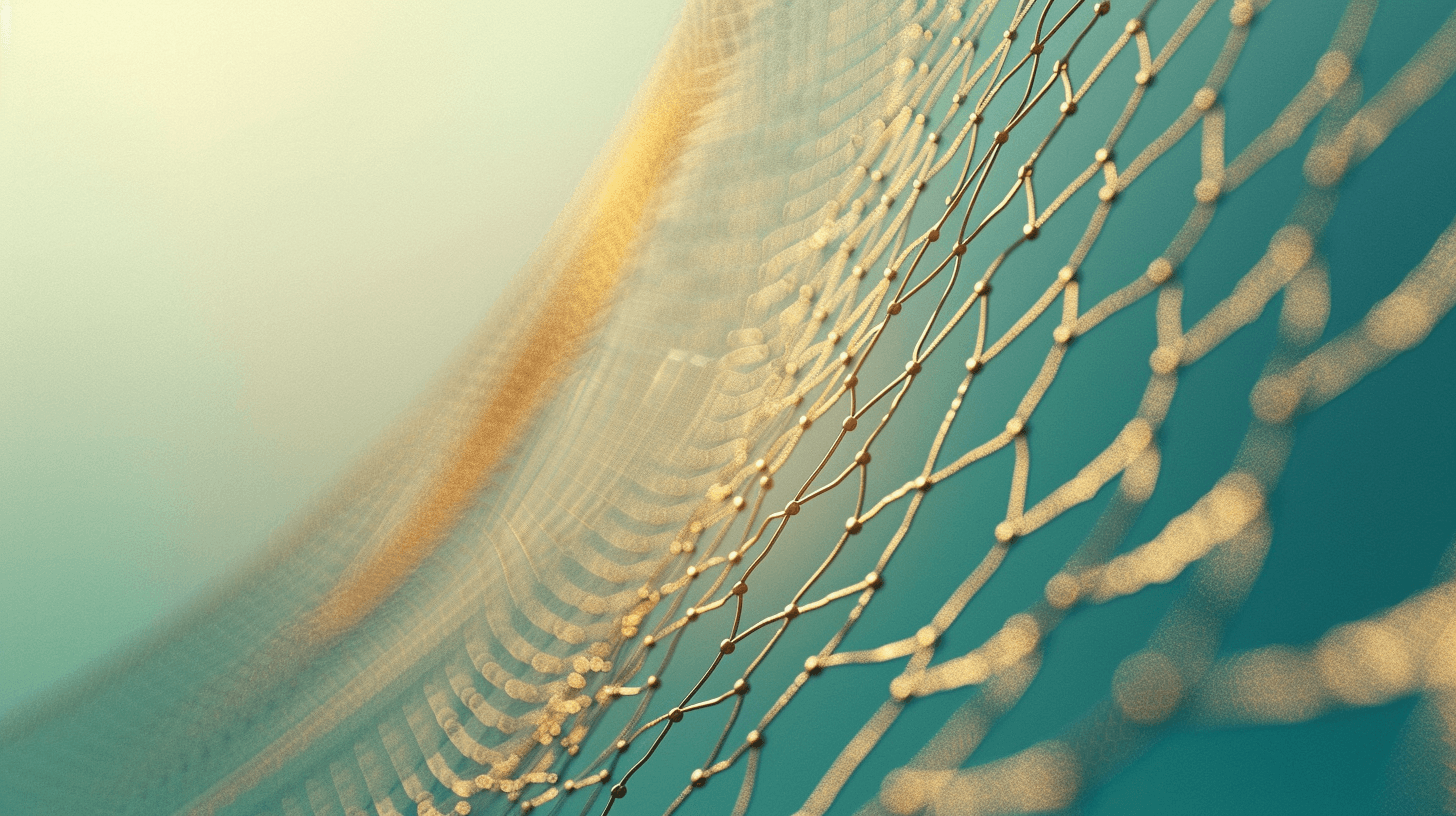
How to Check if Your E-Commerce Store is Accessible or Not?
Learn how to evaluate the accessibility of your e-commerce store and ensure it is inclusive for all users.
Accessibility is no longer just a nice-to-have feature for websites and online platforms - it is a legal requirement. This holds especially true for e-commerce stores, where everyone should have equal access to products and services. However, ensuring that your e-commerce store is accessible can be a complex task. In this article, we will explore the importance of e-commerce accessibility and provide you with a step-by-step guide to check if your online store meets the necessary standards.
Understanding the Importance of E-Commerce Accessibility
Before diving into the technical aspects of accessibility testing, let's first define what e-commerce accessibility means. Simply put, it refers to making your online store usable for individuals with disabilities, ensuring that they have the same opportunities to engage with your products and services as any other customer.
Defining E-Commerce Accessibility
E-commerce accessibility encompasses various aspects of web design and development that aim to accommodate users with disabilities. This includes providing alternative text for images, ensuring proper color contrast, and implementing keyboard navigation options, among other measures.
Why Accessibility Matters for Your Online Store
There are several compelling reasons why e-commerce accessibility should be a priority for your online store.
Firstly, by making your store accessible, you expand your potential customer base. According to the World Health Organization, around 15% of the global population lives with some form of disability. By not catering to these individuals, you could miss out on a significant number of customers.
Secondly, accessibility is a legal requirement in many countries. National legislation, such as the Americans with Disabilities Act (ADA) in the United States and the Equality Act in the United Kingdom, mandates that businesses provide equal access to their goods and services.
Lastly, an accessible e-commerce store enhances the user experience for all customers. Designing with accessibility in mind often leads to improved usability and overall customer satisfaction.
Now, let's delve deeper into the benefits of an accessible online store. By ensuring that your website is accessible to individuals with disabilities, you not only comply with legal requirements but also demonstrate your commitment to inclusivity and social responsibility. This can help build a positive brand image and foster customer loyalty.
An accessible e-commerce store can improve your search engine optimization (SEO) efforts. Search engines, like Google, consider accessibility as a ranking factor. By implementing accessible design practices, you increase the chances of your website ranking higher in search results, driving more organic traffic to your online store.
Additionally, an accessible website can improve conversion rates. When users can easily navigate and interact with your online store, they are more likely to make a purchase. By providing accessible features, such as clear and concise product descriptions, easy-to-use shopping carts, and secure payment options, you create a seamless shopping experience that encourages customers to complete their transactions.
An accessible e-commerce store also can help you stay ahead of your competitors. While many businesses are aware of the importance of accessibility, not all of them prioritize it. By investing in accessibility, you differentiate yourself from the competition and position your online store as a leader in inclusivity.
In conclusion, e-commerce accessibility is not just a legal requirement, but also a strategic business decision. By making your online store accessible, you can expand your customer base, comply with regulations, enhance user experience, improve SEO, increase conversion rates, and differentiate yourself from competitors. So, take the necessary steps to ensure that your online store is accessible to all individuals, regardless of their disabilities.
Key Elements of an Accessible E-Commerce Store
Now that we understand why e-commerce accessibility is important, let's explore the key elements that constitute an accessible online store.
Creating an accessible e-commerce store goes beyond just meeting the minimum requirements. It involves designing an inclusive and user-friendly experience for all individuals, regardless of their abilities or disabilities. Let's dive deeper into some of the key elements that can make your online store more accessible.
Navigability and User Interface
One of the fundamental aspects of accessibility is ensuring that users can navigate your website easily. This includes implementing clear and consistent navigation menus, providing skip links for keyboard users, and organizing information in a logical manner.
But it doesn't stop there. To truly enhance the navigability of your e-commerce store, consider incorporating features such as breadcrumb trails, which provide users with a clear path back to previous pages. Additionally, implementing a search functionality with auto-suggestions can greatly improve the user experience, allowing users to find products or information quickly and efficiently.
Another critical aspect is designing a user interface that is intuitive and easy to understand. This involves using familiar icons and buttons, providing clear instructions and error messages, and ensuring that interactive elements are properly labeled. By following these best practices, you can create a seamless and enjoyable shopping experience for all users.
Color Contrast and Font Size
Proper color contrast is essential for users with visual impairments or color blindness. It ensures that text and other important elements are distinguishable from their background. While adhering to the Web Content Accessibility Guidelines (WCAG) for color contrast ratios is important, it's also worth considering offering additional options for users to customize the color scheme to their preferences.
Additionally, offering options to adjust font sizes is crucial for users with low vision. By allowing users to increase or decrease the font size, you empower them to personalize their browsing experience and make it more comfortable for their specific needs.
Alt Text and Multimedia Accessibility
Using alternative text (alt text) for images is crucial for individuals who rely on screen readers to navigate the web. Alt text provides a textual description of an image, enabling the user to understand its content, context, and purpose. When writing alt text, it's important to be descriptive and concise, conveying the essential information without being overly verbose.
Similarly, providing captioning and transcripts for videos and audio content ensures that individuals with hearing impairments can access the information effectively. This not only benefits those who are deaf or hard of hearing but also individuals who may be in a noisy environment or prefer to consume content silently.
Furthermore, it's important to consider the usability of multimedia elements for individuals with cognitive disabilities. Providing options to pause or stop auto-playing videos, as well as giving users control over the playback speed, can greatly enhance the accessibility of your e-commerce store.
By focusing on these key elements of accessibility, you can create an inclusive and welcoming online store that caters to the needs of all users. Remember, accessibility is not just a legal requirement, but also a moral responsibility to ensure equal access and opportunity for everyone.
Tools for Checking E-Commerce Accessibility
To evaluate the accessibility of your e-commerce store, you can rely on a combination of automated accessibility checkers and manual testing tools.
Ensuring that your e-commerce website is accessible to all users is crucial for providing an inclusive online shopping experience. Accessibility goes beyond compliance with regulations; it is about creating a digital space that is usable and enjoyable for everyone, regardless of their abilities.
Automated Accessibility Checkers
Automated accessibility checkers are software tools that scan your website for accessibility issues. They can quickly identify common problems such as missing alt text, improper heading structure, and color contrast violations.
For an initial analysis, our lead Frontend Developer, Luiz Venturote, recommends using any of the below automated tool. These tools will generate documentation that you can study, use, and follow to get the results. It is important to remember to check all the main pages of your e-commerce, not only the homepage.
- Google Measure
- AXE
Automated tools are a great starting point for identifying potential accessibility barriers on your e-commerce site. They offer a fast and efficient way to catch common issues and make initial improvements. However, it's important to remember that automated tools have limitations and may not catch all accessibility issues.
Manual Accessibility Testing Tools
While automated tools are useful, they cannot detect all accessibility issues. Manual testing is essential to ensure that your website meets all the necessary standards. This involves using assistive technologies such as screen readers and keyboard-only navigation to evaluate user experience. Additionally, conducting usability testing with individuals with disabilities can provide valuable insights into potential accessibility improvements.
Manual accessibility testing allows you to experience your e-commerce store from the perspective of users with disabilities. By navigating your website using a screen reader or a keyboard only, you can uncover hidden accessibility barriers that automated tools may miss. Usability testing with individuals with disabilities can provide real-world feedback on the user experience, helping you make meaningful improvements to your site's accessibility.
Suggestion 1: Try to buy something in your store using only a keyboard
After that, the most straightforward is using your computer keyboard to try and make a purchase. You just need to use the key tab to move forward and tab + shift to move backward, then press space bar and enter to interact with the focusable elements of the page.
With this approach, you will be able to see if the page's focusable elements have different styles of focus.If you get lost using your keyboard and do not know where you are with the focus, you probably have an issue.
Suggestion 2: Use a screen reader
Another important tool that your operating system probably has is a screen reader. With this kind of tool, you will be able to browse any site and get voice feedback to inform you which element you are selecting. Then its purpose is to guide the user with visibility issues through the site.
On Mac OS and iOS, you can use VoiceOver. On Windows, you can use Narrator, and on Android, the screen reader's name is TalkBack. In any of these operational systems, you just need to enable it to start using and testing.
Interpreting Your Accessibility Test Results
Following the accessibility assessment of your e-commerce store, you will need to interpret the test results to identify areas for improvement. This process is crucial for ensuring that your website is inclusive and usable for all visitors, regardless of their abilities.
Accessibility testing helps uncover barriers that may prevent people with disabilities from fully engaging with your online content. By understanding and addressing these barriers, you can create a more welcoming and inclusive digital environment for all users.
Understanding Accessibility Scores
Many automated accessibility checkers provide an accessibility score or report that highlights the detected issues and their severity. These scores can help you prioritize fixes and allocate resources accordingly. It's essential to delve deeper into the specific issues flagged in the report to understand the root causes and implement effective solutions.
Additionally, consider conducting manual accessibility testing to complement the automated checks. Manual testing can uncover nuanced accessibility issues that automated tools may overlook, providing a more comprehensive view of your website's accessibility status.
Identifying Areas for Improvement
When reviewing your test results, focus on the critical accessibility issues that impact the overall usability of your website. Address these issues swiftly, and then gradually tackle the less severe ones. Remember that accessibility is an ongoing process, so it's important to develop a long-term plan for continuous improvement. Regular monitoring and testing are essential to ensure that your website remains accessible as it evolves.
Furthermore, consider involving users with disabilities in the testing and feedback process. Their insights and experiences can offer valuable perspectives on how to enhance the accessibility of your website and create a more user-friendly experience for all visitors.
Making Your E-Commerce Store More Accessible
Once you have identified the accessibility issues within your e-commerce store, it's time to take action and implement the necessary changes.
Implementing Accessibility Features
Work closely with your web developers to implement accessibility features, such as adding alt text to images, enhancing color contrast, and improving keyboard navigation. Ensure that these changes are rolled out across all pages of your website, including product listings, checkout processes, and contact forms.
Additionally, consider offering accessibility options for your customers, such as the ability to adjust font sizes, toggle animations, or enable high-contrast styles. Providing these options can cater to varying user preferences and needs.
Regularly Testing for Accessibility
Finally, don't forget that accessibility is an ongoing effort. Regularly test your e-commerce store for accessibility issues, and make it part of your website maintenance routine. Stay informed about the latest accessibility guidelines and best practices to ensure that your online store remains in compliance.
By following these steps and investing in e-commerce accessibility, you can demonstrate a commitment to inclusivity and enhance the user experience for all customers. Remember, every individual - regardless of ability - should have the opportunity to engage with your products and services. So, start checking if your e-commerce store is accessible or not, and take the necessary steps to make it truly inclusive.
Whatever your course of action might be after reading this article, don't just do what's "good enough." Good enough isn't enough. Your ultimate goal should be making your store accessible for multiple kinds of shoppers, devices, and needs. Because we understand the complexity of the issue, we encourage you to do some additional research on the topic - W3C is a great place to start.
Alternatively, you can also reach out, our team and Luiz would gladly help to make your store optimized and your customers happier.
FOLLOW US