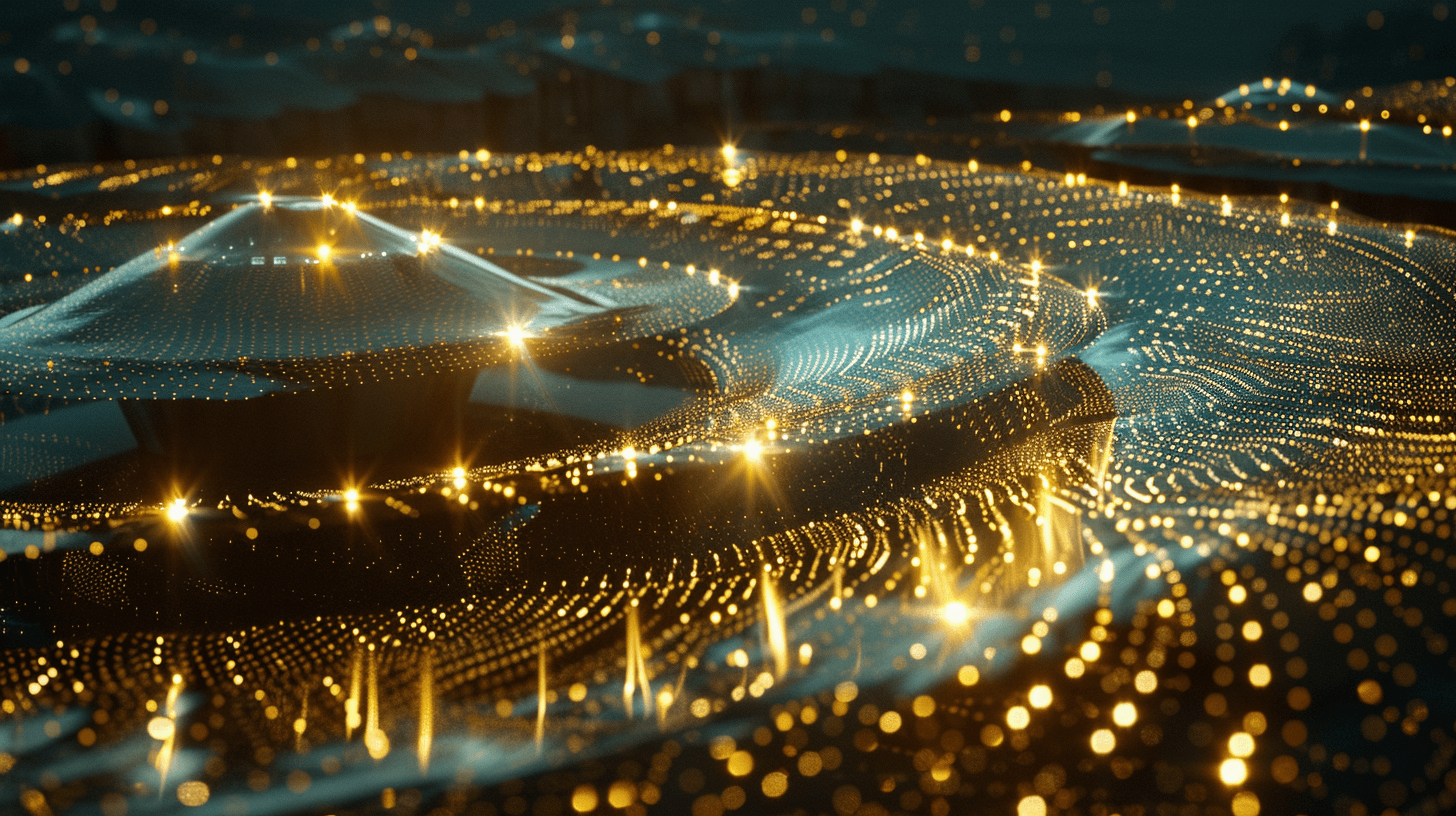
Adobe Commerce (Magento2) Maintenance
Adobe Commerce (formerly known as Magento 2) is a powerful and feature-rich e-commerce platform that enables businesses to build and manage their online stores effectively. However, like any sophisticated software, Adobe Commerce requires regular maintenance to ensure optimal performance and security. In this article, we will explore the different aspects of Adobe Commerce maintenance and why it is crucial for the success of your e-commerce business.
March 21, 2023
•
Importance of Regular Updates for Adobe Commerce (Magento 2)
One of the fundamental practices in Adobe Commerce maintenance is keeping the platform up to date with the latest software releases and security patches. Updates are essential to address any bugs, performance issues, and security vulnerabilities that may have been discovered in previous versions.
By regularly updating Adobe Commerce, you not only gain access to new features and enhancements but also mitigate the risk of your online store being compromised by potential security threats. Adobe frequently releases updates that address security loopholes that hackers may exploit to gain unauthorized access to your store's sensitive data.
To ensure a smooth update process, it is recommended to have a comprehensive backup plan in place. This will allow you to revert to a previous version in case any unforeseen issues arise during the update process.
Moreover, staying current with Adobe Commerce updates can also positively impact your store's performance and user experience. New updates often come with optimizations that can improve the speed and efficiency of your online store, leading to a better shopping experience for your customers. Additionally, updated features may provide new functionalities that can help streamline your store management processes, making it easier for you to run and grow your e-commerce business.
Another benefit of regular updates is the opportunity to stay competitive in the market. By keeping your Adobe Commerce platform up to date, you can ensure that your store remains technologically relevant and in line with industry standards. This can help you stay ahead of competitors who may lag behind in updating their e-commerce platforms, giving you an edge in attracting and retaining customers.
Front-End Performance Audit
The front-end performance of your Adobe Commerce store plays a significant role in providing a seamless user experience and converting visitors into customers. Conducting a front-end performance audit can help identify bottlenecks and optimize your store's loading speed.
Start by analyzing your website's performance metrics, such as page load times, time to first byte (TTFB), and content rendering. Use tools like Google PageSpeed Insights or GTmetrix to gain valuable insights into areas that need improvement.
Optimizing image sizes, minifying CSS and JavaScript files, leveraging caching mechanisms, and implementing lazy loading for images are some common techniques to enhance front-end performance. Monitor the impact of these optimizations using performance monitoring tools to ensure continuous improvement.
Another crucial aspect to consider during a front-end performance audit is the optimization of server response times. Ensuring that your server is properly configured and capable of handling the incoming traffic is essential for a smooth user experience. Utilizing Content Delivery Networks (CDNs) can also help distribute content geographically, reducing latency and improving load times for users across different regions.
Additionally, conducting A/B testing on different versions of your website can provide valuable insights into which design and performance optimizations resonate best with your audience. By testing variations of your website, you can make data-driven decisions to further enhance the front-end performance and overall user experience of your Adobe Commerce store.
Back-end Performance Audit
While front-end performance is crucial, it is equally important to ensure that the back-end operations of your Adobe Commerce store are running efficiently. Conducting a back-end performance audit involves analyzing server response times, database queries, and caching mechanisms.
Consider implementing full-page caching, as it can drastically improve the performance of your Adobe Commerce store by serving pre-rendered pages to visitors. Additionally, optimizing database queries and ensuring the proper indexing of tables can help reduce the time needed to fetch and update data, resulting in faster page rendering.
Regularly monitoring your server's resources, such as CPU usage, memory usage, and disk space, is vital to identify any potential bottlenecks and allocate resources accordingly. Scaling your server infrastructure as your store grows is a proactive approach to maintain optimum back-end performance.
Furthermore, when conducting a back-end performance audit, it is essential to analyze the efficiency of your server-side scripting. Ensuring that your code is optimized and free of any unnecessary processes can significantly improve the overall performance of your Adobe Commerce store. Consider implementing techniques such as code minification and bundling to reduce the size of your scripts and improve load times.
Another critical aspect to consider during a back-end performance audit is the utilization of content delivery networks (CDNs). By distributing your store's static assets across multiple servers geographically closer to your visitors, CDNs can help reduce latency and improve the speed at which content is delivered to end-users.
By regularly conducting back-end performance audits and implementing optimizations based on the findings, you can ensure that your Adobe Commerce store operates at peak efficiency, providing visitors with a seamless and fast shopping experience.
Future Trends in Adobe Commerce (Magento 2) Maintenance
The landscape of e-commerce is constantly evolving, and as Adobe Commerce continues to evolve, keeping up with the latest trends and best practices in maintenance becomes crucial for long-term success.
One emerging trend is the adoption of Progressive Web Applications (PWAs), which deliver app-like experiences to users through web browsers. PWAs offer faster loading speeds and offline capabilities, enhancing the overall user experience. As part of your maintenance strategy, exploring the implementation of PWAs can future-proof your Adobe Commerce store.
Another trend is the growing importance of mobile optimization. With more users accessing online stores through mobile devices, ensuring that your Adobe Commerce store is responsive and optimized across devices is imperative. Regularly audit and optimize mobile performance to cater to the ever-increasing mobile user base.
Additionally, staying updated with Adobe Commerce releases and actively participating in the Magento community can provide valuable insights into the latest maintenance practices and upcoming features. Participating in forums and attending webinars or conferences can help you stay ahead of the curve and ensure that your Adobe Commerce store remains competitive.
Moreover, it is important to consider the impact of artificial intelligence (AI) on Adobe Commerce maintenance. AI-powered tools can automate various maintenance tasks, such as performance monitoring, security scans, and content updates. By leveraging AI, you can streamline your maintenance processes and allocate resources more efficiently, freeing up time for strategic initiatives.
Furthermore, personalization is becoming increasingly significant in e-commerce. Tailoring the user experience based on individual preferences and behavior can significantly improve conversion rates and customer satisfaction. Implementing personalization features, such as product recommendations and dynamic pricing, can be a valuable addition to your maintenance strategy.
In conclusion, Adobe Commerce maintenance is a vital aspect of running a successful e-commerce business. Regularly updating the platform, conducting front-end and back-end performance audits, and staying abreast of future trends are key strategies to optimize the performance, security, and user experience of your Adobe Commerce (Magento 2) store. By investing in maintenance, exploring emerging trends like PWAs and mobile optimization, staying connected with the Magento community, leveraging AI, and implementing personalization features, you can ensure that your online store continues to thrive in a rapidly changing digital landscape.
FOLLOW US